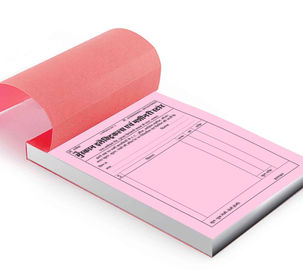Grow Your Vision
welcome our upcoming website!
We zamling arts and prints are thrilled to announce that our new site is under construction and will be launch soon. as we work delligently to create the possible experiences for our visitors. We invite you to join us on this journey

Why Choose Us
Customized Design Services
At Zamling Arts & Print Design Studio, we understand that each client has unique needs. That's why we offer customized design services tailored to your specific requirements.
Personalized Service
We believe in providing personalized service to each of our clients. Our team works closely with you to ensure that your printing needs are met and exceeded.
High Quality Materials
We use only the highest quality printing materials to ensure that your final product looks great and lasts long.
Expert Advice
Our experienced team is always available to provide you with expert advice and guidance on your printing project.

" Product quality means to incorporate features that have a capacity to meet costumer needs(wants) and gives costumer satisfaction by altering products (goods) to make them free from deficiencies or defects."

P B Rai
-
Proprietor, zamling arts & print
"You don't build a business, you build people, then people build the business."

Meghan Gurung
General Manager, zamling arts & prints
I believe that growth doesn't come with single action. It is the consequence of persistence courage and hard work.

Dechen Om Rai
Manager, zamling arts & prints
Our Work
Our Clients